How to Easily Convert TiVo to MP4 Videos
It's likely that your TiVo files can't be played on your devices like iPhone, iPad. It is also quite hard to upload TiVo videos to YouTube, Vimeo. That's due to video codec incompatibility. For this occasion, the best solution is to convert TiVo to MP4, a video format that's totally compatible with popular media devices, video-sharing websites and more. The following article will introduce a step-by-step guide on how to convert TiVo videos to MP4 in just a few mouse clicks.
Thankfully, Brosoft Video Converter Ultimate program makes the TiVo to MP4 video conversion easy, so you can quickly get the job done. This TiVo file converter enables you to encode TiVo to MP4 without losing any quality for easy playback. Apart from MP4, it can also convert TiVo to MOV, AVI, WMV, MKV, FLV, VOB, 3GP and more popular formats. It is fully compatible with Windows 8 and there is a Mac version, iMedia Converter for Mac letting Mac users convert TiVo shows to MP4 on Mac OS X (Yosemite). Download the right version and follow the instructions below to finish your task.
Download TiVo to MP4 conversion tool:

 (Note: Click here for OS X 10.5)
(Note: Click here for OS X 10.5)
Read More:
Convert TiVo files to MP4 Without Quality Loss
Step 1: Start up this TiVo to MP4 converter program, and then click "Add" to import all .tivo files.
Tip: When first loading this TiVo converter, you will need to input your Media Access Key. Simply press "Option" button and switch to "TiVo" tab to enter your Media Access Key, and click "OK" to confirm.
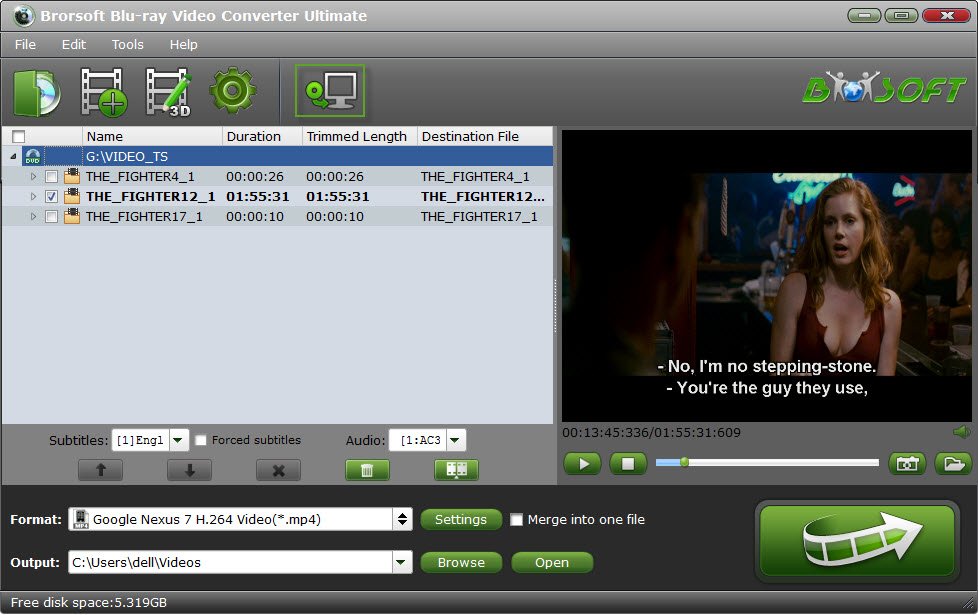
Step 2: Click Format bar and choose MP4 as output format. From the drop-down list of "Format" > "Common Video", you can select H.264 MP4, MPEG-4 as the output format. If you want to get HD video quality, select "H.264 HD Video (*.mp4)" from "HD Video" category.
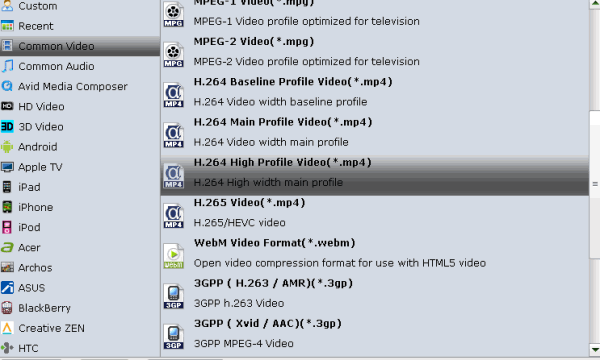
Step 3: Click Convert button to start TiVo to MP4 conversion. The conversion process will take a while, and you'll see an encoding progress bar.
Once finished, click the Open button to locate the encoded TiVo files. Afterwards, you are able to use these files as you want for your portable devices, PC, media player or video editing programs. Enjoy.
P.S. If you haven't got TiVo files ready on your PC, follow the steps: Launch TiVo Desktop software on your PC. Connect TiVo to your home network, and then the TiVo Desktop will provide you with a list of shows for transferring to your PC. Then please transfer the TiVo TV shows you want to PC. Once all the shows you selected have been downloaded from your TiVo, they will appear in the Now Playing list in TiVo Desktop.
Useful Tips
- Watch Tivo/BD/DVD on iPhone/Galaxy S-Phones
- Play TiVo in Widnows Media Player
- Play TiVo with QuickTime Player
- Play TiVo with VLC media player
- Play TiVo with Android Devices
- Convert TiVo to MP4 Videos
- Convert TiVo to MKV Videos
- Transfer MP4 files to TiVo
- Transfer MKV files to TiVo
- Transfer Blu-ray to TiVo
- Convert Tivo to VOB/MPEG-2 for DVD Player
- Play DVD to TiVo Mini Vox
- MP4 to iTunes
- MP4 to Final Cut Pro
- MP4 to iMovie
- MP4 to Sony Vegas
- MP4 to PowerPoint
- MP4 to Windows Movie Maker
- Convert MP4 to MPEG-2 for Making DVD
- Convert DAV to MP4 Video
- Add Subtitles to MP4
- Transfer MP4 to TiVo
- Play MP4 on DVD Player
- Play MP4 on Blu-ray Player
- Convert MP4 to M4V for iDevices
MP4 File Tips:
Copyright © 2009- Brorsoft Studio. All Rights Reserved.





