How to Convert MKV to VOB for DVD Burning or DVD Player
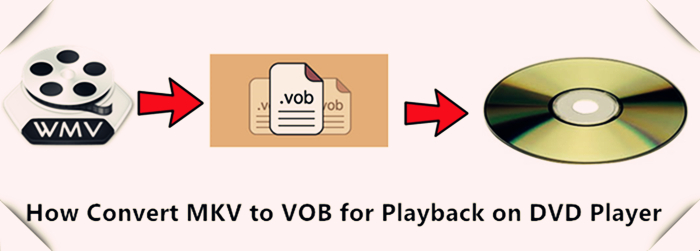
VOB is a DVD-Video format. If you are trying to convert MKV to VOB and burn on DVD to play with DVD player, or if you want to convert MKV to VOB for editing or something else, the recommended software in this article will be your best choice.
Brorsoft Blu-ray Video Converter Ultimate supports changing MKV into DVD VOB file without quality loss, so that the MKV videos can be watched on home DVD player, complied to DVD folder or burned into DVD disc. The conversion speed is accelerated up to 8x real time faster by using NVIDIA CUDA & AMD APP technology.
More features about MKV to VOB converter-Brorsoft Video Converter Ultimate
-Convert MKV to VOB with or without keep the subtitles
-Convert MKV to VOB as well as convert MKV to other video formats like convert MKV to MP4, MKV to MOV, MKV to WMV, MKV to AVI, MKV to Divx, MKV to Xvid, MKV to MPEG-2, MKV to MPEG-1, MKV to H.265, MKV to WebM, MKV to FLV, MKV to DV, etc.
-Convert MKV to VOB as well as convert MKV to audio formats like convert MKV to DTS, MKV to WAV, MKV to MP3, MKV to WMA, MKV to WAV, MKV to M4A, MKV to AIFF, MKV to FLAC, MKV to AAC, AU, AC3, OGG, Apple Lossless, etc.
-Convert MKV to PS4, PS3, PSP, iPhone, iPad, iPod, Apple TV, Xbox 360, Blackberry, Samsung TV, etc.
-Edit MKV or VOB files like trim or crop, merge or split, add or delete subtitles, add special effect to video image, etc.
-This MKV to VOB Converter Mac version and Windows version are available.
For Mac users, please turn to Brorsoft iMedia Converter for Mac. Now download the right version of this MKV to DVD VOB Converter according to your computer type and start the conversion.

 (Note: Click here for OS X 10.5)
(Note: Click here for OS X 10.5)
How Convert MKV to VOB for Playback on DVD Player
Step 1. Load MKV files
Simply drag-and-drop your MKV video to the program window or click “Add” button to load MKV files. You can add multiple files at a time an convert them in batch.

Step 2. Choose output format
Click Format bar and choose DVD-Video Format- NTSC(*.vob) or DVD-Video Format- PAL(*.vob) as the output format.
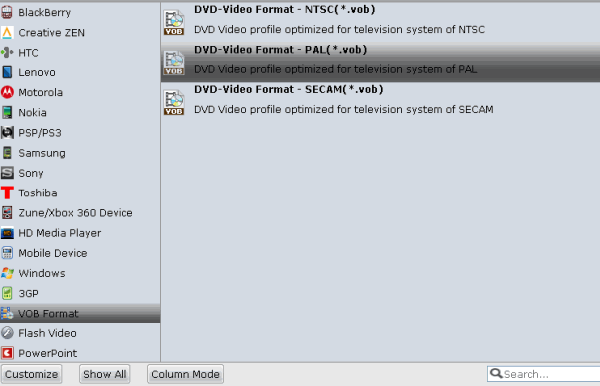
Step 3. Start conversion
Click the “Convert” button to start converting MKV files immediately. Once the conversion finished, you can get the output videos for playing on a DVD player easily.
Useful Tips
- Why MKV No Sound
- Add MKV files to iTunes
- Deinterlace MKV Video
- Top 5 MKV Players Mac
- Upload MKV to YouTube
- Cast MKV from Mac with Chromecast
- Play MKV files on WD TV
- Play MKV on DVD Player
- Convert MKV to VOB for DVD Buring/DVD Player
- Play MKV files on Mac
- Play MKV on Samsung Blu-ray Player
- Stream MKV files over DLNA
- Transfer MKV files to TiVo
- Import MKV to Adobe Premiere
- Import MKV to iDVD
- Import MKV to iMovie
- Import MKV to Final Cut Pro
- Import MKV to Avid
- Import MKV to Sony Vegas
- Import MKV to PowerPoint
- Import MKV to Windows DVD Maker
- Play MKV Files with best MKV Players
- Play 1080P MKV Files with LG BD Player
- Best DVD Player Softwares
- Burn AVI/MP4 Videos to DVD
- Alternatives to ConvertXtoDVD
- Play Quicktime MOV in DVD Player
- Play WMV files on DVD Player
- Play AVI files on DVD Player
- Play MP4 on DVD Player
- Can DVD Players Play MKV
- Can DVD Player Play MVI files
- Convert MKV to VOB for DVD Player
- GoPro Videos Playback on DVD Player
- Watch DVD on Samsung TV without DVD Player
- Convert Tivo to VOB/MPEG-2 for DVD Player
- Play 1080P MKV Files with LG BD Player
- Play MKV on Samsung Blu-ray Player
- Blu-ray Player not working with MP4
- Solve Blu-ray Player Won't Play Blu-ray Disc
- Watch DVD on Nextbase NB49 Car DVD Player
- 2018 Best Free DVD Player Software
Blu-ray/DVD Player Tips:
Copyright © 2009- Brorsoft Studio. All Rights Reserved.





