How to Convert and Import VOB to iMovie for Editing
iMovie will read VOB files from an unencrypted DVD, but it's not as straightforward as you'd expect. The main reason why you can not import VOB to iMovie directly, including iMovie 8/9/11 is that iMovie still can't recognize VOB format. This article will teach you how to load DVD video .vob into iMovie easily.
As far as I know VOB is basically a MPEG-2 video file which is stored in Video_TS folder in a DVD. As this kind of video file usually contains one or several audio tracks and subtitle tracks that are multiplexed together into one stream form, it is not so easy to playback or edit. To open and edit VOB files in iMovie, an easy way to fix the issue is to convert VOB to iMovie most compatible format.
Since Apple InterMediate Codec(AIC) is the most compatible codec introduced by Apple which ensures maximum editing quality and efficiency when working with iMovie, the common practice for VOB to iMovie workflow is, get Brorsoft iMedia Converter for Mac and transcode the .vob files to AIC MOV for using in iMovie.
This all-in-one video converter is able to transcode VOB to Apple InterMediate Codec which ensures best results for using in iMovie. It also provides simple video editing functions for you. The main features of this VOB to iMovie converter for Mac are high conversion speed with zero quality loss and supporting to convert from and to more than 70 formats like MP4, AVI, FLV, WMV, MKV, MOV, etc. Now download the utility and learn how to transcode VOB to AIC MOV in detail.
Download VOB to iMovie Converter:
How to convert and add VOB files into iMovie with 3 easy steps
STEP 1. Load VOB files
Install the program on Mac and run it. Drag the VOB files to the software. Or you can also click "Add" button on the top of the main interface to import video to the app.
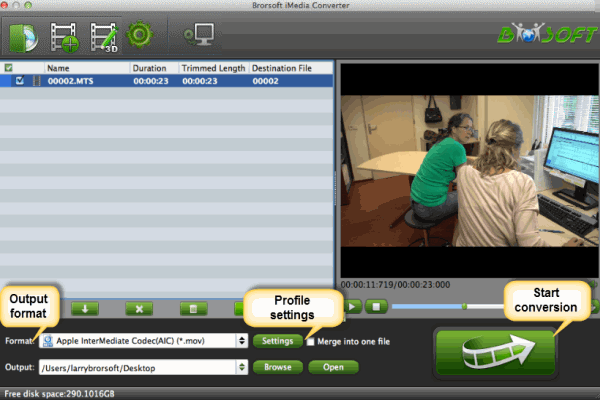
STEP 2. Select output format
You can choose iMovie/FCE > Apple InterMediate Codec(AIC) (*.mov) as the output format. The output video can be imported to directly.
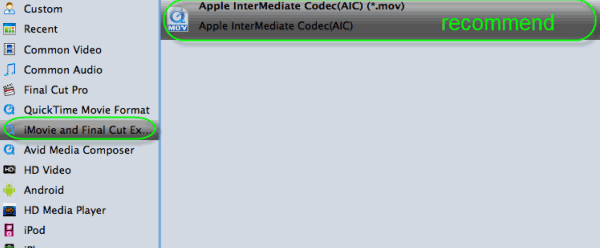
Tip: Click the Settings icon to adjust video and audio parameters on the Profile Setting as you need to get the best quality video.
STEP 3. Start converting VOB to iMovie
Click the "Convert" icon under the preview window, and the converter will start transcoding VOB to AIC MOV for iMovie 08/09/11 on Mac.
When the conversion task is finished, click "Open" button to get the exported files for transferring to iMovie 8/9/11 with easy playback or editing.
Additional Tips:
This VOB to iMovie Converter not only can help you convert .vob to iMovie, but also enables anyone with VOB files to use in any non-linear editor like Final Cut Pro, Adobe Premiere Pro, FCE, Avid Media Composer, etc as long as transcode VOB to a recognizable format.
Useful Tips
- VOB to iTunes
- VOB to Final Cut Pro
- VOB to iMovie
- VOB to Avid Media Composer
- Convert VOB to MOV on Mac
- Convert VOB to H.264
- Convert VOB to MKV Losslessly
- Play VOB on PS4
- Play VOB in Windows Media Player
- Play VOB on Apple TV
- Play VOB via Plex
- Upload VOB to Vimeo
- Convert MVI to VOB for DVD Player
- Play DVD VOB on Smart TV
- Play VOB in QuickTime Player
- BDMV to iMovie
- DVD to iMovie
- MP4 to iMovie
- MOV to iMovie
- iMovie Support Video Formats
- MPEG to iMovie
- WMV to iMovie
- VOB to iMovie
- MKV to iMovie
- Zoom Q2n Videos to FCPX/iMovie
iMovie Guides:
Copyright © Brorsoft Studio. All Rights Reserved.






