Get the Best Video_TS Converter for Windows & Mac
Video_TS is a short form of Video Transport System and it is basically a directory structure for a DVD movie. It contains all the information of the DVD regarding its playback and data. Chances are that you have a lot of Video_TS folders and want to convert Video_TS to MP4, AVI, WMV, MOV, etc, ready for your portable devices like iPhone, iPad, Xbox 360, Galaxy Tab, or editing programs like iMovie, Final Cut Pro, Avid Media Composer, a Video_TS converter is in need.
For those who don't wanna spend so much time looking for a Video_TS converter, here the good suggestion is Brorsoft Blu-ray Video Converter Ultimate. It has the ability to make perfect backup of all your DVDs, ISO images and DVD Video_TS folders using on your computer hard drive and convert entire Video_TS to AVI, MP4, WMV, MOV, FLV, MPG, 3GP, etc in an extremely easy way. As the best Video_TS converter in the market, it comes with intuitive interface, a wide range of supported multimedia file types, a massive set of profiles ready for phones and tablets, the unique DVD copy protection bypass trait and more awesome features like built-in editor, 6X faster conversion speed and zero quality loss.
P.S. For those who are looking for an outstanding Video_TS converter for Mac, you can turn to iMedia Converter for Mac. Just get the right version and follow the guide below to convert VIDEO_TS to a video format you need.
Highlight features of the Video_TS converter:
All-in-one video, DVD and Blu-ray solution
Easy-to-use, 6X faster conversion speed and zero quality loss
Convert Video_TS to more than 250 formats and devices
Backup any DVD/Blu-ray with 100% original quality
Edit videos in your way (Crop, trim, volume, subtitle, watermark and effect)
Support H.265/HEVC Encode & Decode
Download the best Video_TS Converter:

 (Note: Click here for OS X 10.5)
(Note: Click here for OS X 10.5)
Convert VIDEO_TS to other formats with the best Video_TS converter
Step 1: Add your source videos
Import source files to the best Video_TS converter by directly drag and drop. Alternatively, you can click Add button to load the video files want to convert. On the right windows, you can preview your files and take snapshots of your favorite movie scenes.
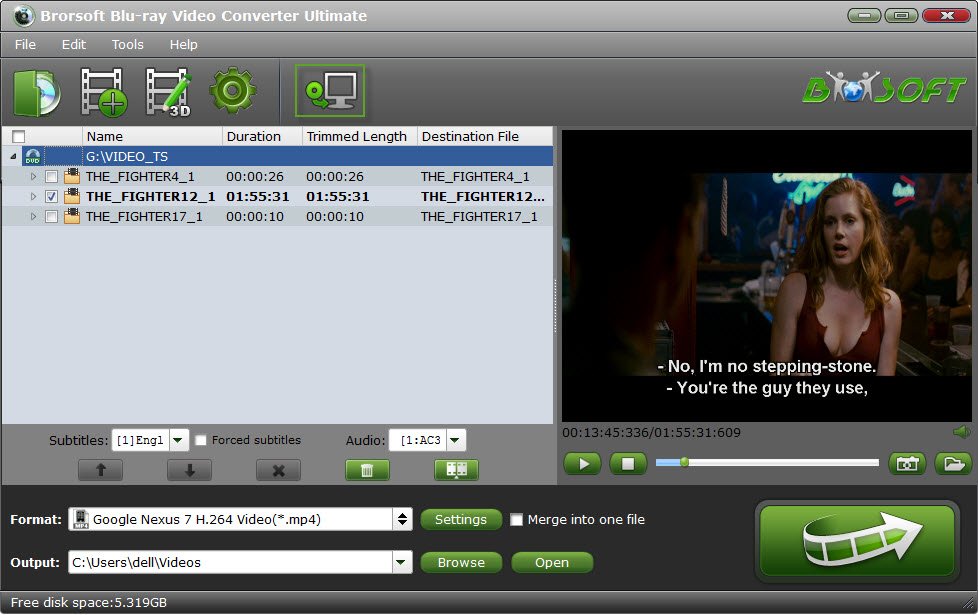
Step 2: Choose target format
Click Format bar to get the format list and select a proper export format. As you can see, various regular video formats like MP4, MOV, MKV, FLV, WMV, AVI, etc. are available in the Common Video profile.

Tip: This all-in-one conversion app provides 100+ video presets for alaxy Tab, iPad, Apple TV, Galaxy S6 Nook HD and more, allowing you to convert Video_ts to fit your different portable media players.
Step 3: Edit your VIDEO_TS files(Optional)
You can click Edit to trim, crop the Video_TS movies so as to get the part you want or add some special effect on your movie.
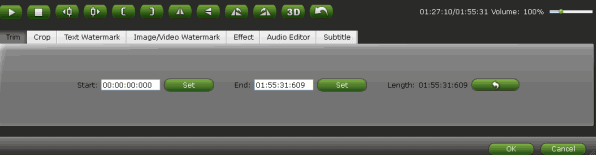
Step 4: Start VIDEO_TS to mov, wmv conversion
Hit the "Convert" button to convert VIDEO_TS files in the lower-right corner of the interface. After the conversion, you can play your VIDEO_TS files on PC, tablets or transfer to Facebook, Vimeo easily and smoothly.
Related Guides:
Best Ultimate Converter Review
Best iMedia Converter for Mac Review
Review: Best DVD Ripper & DVD Copier 2016-2017
Review: Best Blu-ray Ripper & Blu-ray Copier 2016-2017
Useful Tips
- Convert Video_TS to MP4
- Convert Video_TS to AVI
- Convert Video_TS to MOV
- Convert Video_TS to iMovie
- Convert Video_TS to iTunes
- Play Video_TS on Windows
- Play Video_TS on Android
- Play Video_TS thru Plex
- Play Video_TS on PS4
- Play Video_TS on Sony TV
- Play Video_TS on Apple TV
- Play Video_TS on Windows/Mac
- Play Video_TS on Galaxy S8/S8+
- Play Video_TS on Panasonic TV
- Best Video_TS Converter for PC and Mac
- Import Video_TS to Final Cut Pro
- Get Best Video_TS Converter
Reviews
Copyright © 2009- Brorsoft Studio. All Rights Reserved.





