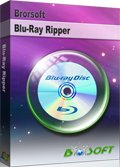Rip Blu-ray to USB Type-C Flash Drive for Playing on Macbook, Chromebook, etc
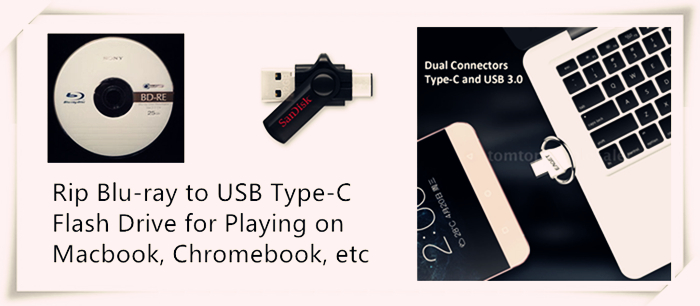
Since USB Type C is relatively new, and not nearly as common as USB Type A and B, chances are slim that most of your devices already require a USB-C cable. However, just like with prior implementations of USB, USB-C will one day be available in all the same devices that we currently see using USB, like flash drives, laptops, desktops, tablets, phones, monitors, power banks, and external hard drives.
Apple's MacBook is one example of a computer that supports USB-C for charging, data transfers, and video output.
Some Chromebook versions have USB-C connections too. USB-C is also used for some headphones in place of the standard jack, like these ZINSOKO earbuds.
Since USB-C ports are not as common as USB Type A, some devices like this flash drive from SanDisk, have both connectors so that it can be used on either type of USB port.
Get yourself a flash drive, it's the perfect way to share media with your friends, store one or two of those movies you just ripped for the plane ride, or even boot into Linux, if you ever need to. If you find you're burning DVDs or Blu-rays often, a flash drive will likely do a much better job of storing that data for you, so it's worth spending a couple bucks on one.
Making backups of Blu-rays to USB C flash drive is very useful if you are looking for a long term storage solution. In this article, we introduce you the best Blu-ray to Flash Drive Ripper for you to rip Blu-ray to USB Type-C for Playing on Surface Hub, MacBook, Chromebook Pixel, etc.
To do this, you need a program that is able to convert and then compress the videos to a format that is computer-friendly. Many programs are available, Brorsoft Blu-ray Ripper allows you to copy a Blu-ray or DVD to your USB C Flash drive with two or three clicks. It can do all types of ripping at the super-fast speed and use less memory without you having to worry about loss of original quality.
What's more, it is not only a wonderful program to backup Blu-ray to USB Type-C Drive, but also to rip Blu-ray and DVDs to all the other popular video formats like AVI, MPG, MOV, FLV, WMV, MKV and more. The conversion will allow you to play and share videos on your HDTV, tablet, laptop and more. If you're using a Mac, simply turn to Blu-ray Ripper for Mac.

 (Note: Click here for OS X 10.5)
(Note: Click here for OS X 10.5)
Read More:
How to Convert/Rip Blu-rays/DVDs or ISO File to USB Type-C
Step 1. Load Blu-ray movies
Insert the Blu-ray disc to the BD drive and click the "Load Disc" button to have movies uploaded to the program. Here you can also import DVD discs, DVD folders, ISO files and IFO files to convert.

Step 2. Choose output format
In this step, you need to choose the format for the output file as well as the destination folder. Usually, flash drive will accept any kind of video format. But you need to make sure the format you choose can be played well on the devices that you used to open them.Click output format as MP4, iPhone iPad, MOV, Android, or MPEG-2 file, MKV. Then hit "Browse" button to choose your USB-C drive as destination folder.

Step 3. Start ripping
Finally, simply click the big "Convert" button to start ripping Blu-ray to digital video files. After conversion, you can click "Open" to find the converted files.
Now you can successfully rip and backup Copy Protected Blu-ray to USB Type-C Flash Drive Up to the format you wish. The USB can be plugged into different devices for simple and smooth playback. In other words, you can enjoy the plug-and-play mode in a snap.
Useful Tips
- Play ISO on LG TV via USB
- Play DVD on HDTV via USB
- Play ISO on Sony TV via USB
- Play Video_TS/ISO on Panasonic TV via USB
- Play Blu-ray movies via USB Type-C Flash Drive
- Convert ISO to Chromebook
- Rip Blu-ray to Chromebook
- Convert Blu-ray ISO to MKV
- Convert Blu-ray ISO to MP4
- Play Blu-ray ISO files on Sony Bravia TV
- Play Blu-ray ISO on Sony TV
- Convert Blu-ray ISO to MKV Store on NAS
- Rip Blu-ray ISO to USB Type-C Drive
- Best Blu-ray ISO Ripper
- Upload Blu-ray ISO to Dropbox
- Convert Blu-ray ISO to H.265/HEVC Videos
- Rip Blu-ray to H.264
- Rip Blu-ray to H.265
- Rip Blu-ray to MP4
- Rip Blu-ray to MKV
- Rip Blu-ray to AVI
- Rip Blu-ray to MOV
- Rip Blu-ray to MPEG
- Blu-ray to iPhone 7/7 Plus
- Tivo Shows/Blu-ray/DVD to iPhones
- Play Blu-ray on iPhones with VLC
- Blu-ray to iPhone 8/iPhone X
- Rip Blu-ray to iPad Mini 4 Mac
- Rip Blu-ray to iPad Pro Mac
- Play Blu-ray on iPad 2017
- Rip Blu-ray to Galaxy tab S3
- Convert Blu-ray to Galaxy Tab S2
- Rip Blu-ray to Galaxy Tab 4
- Rip Blu-ray for Galaxy Tab Pro
- Watch Blu-ray on Galaxy S8/S8+
- Watch Blu-ray on Galaxy S7/S7 Edge
- Play Blu-ray/DVD/Any Videos on Samsung Galaxy
- Rip Blu-ray to Plex Media Sever
- Convert/Import Blu-ray to iTunes
- Copy Blu-ray/DVD to USB Flash Drive
- Blu-ray/DVD to TV via Chromecast
- Watch 3D Blu-ray on Oculus Rift DK2
- Blu-ray and Xbox One S
- Rip Blu-ray to XBox
Blu-ray ISO Tips:
Blu-ray to Videos:
Blu-ray on Devices:
Copyright © Brorsoft Studio. All Rights Reserved.