How to Rip a TV Series DVD to Episodes for Plex

As a TV series fan, you may have a number of TV series DVDs. If you want to watch these DVD movies anytime freely without having to pull out the disc, you can consider copying your TV series DVD to Plex, which allows you to store all your movies on a central server. Well, before moving TV series DVD to Plex, first you need to rip a TV series DVD to individual episodes in Plex friendly format. Now let's look at the brief instruction how to rip a TV series DVD to episodes for Plex within steps.
It's known to all, to rip and backup a TV series DVD disc, what you need is a DVD ripping tool that supports bypassing DVD copy protection and choosing each title to rip. Brorsoft DVD Ripper is just the right choice for you. With it, you can convert DVD to almost all regular video formats like MP4, MOV, MKV, FLV, WMV, AVI, etc. and even extract MP3, WMA, FLAC, OGG, etc. audio from DVD movies. Best of all, it allows you to rip TV series DVD to episodes easily as you want. In addition, the built-in video editor enables you to trim, crop, add watermarks, etc. to personalize your videos.
If you're using a Mac, turn to Brorosft DVD Ripper for Mac, which lets you get episodes from TV series DVD on Mac OS X (including El Capitan, Yosemite). Now download the program and follow the steps below to rip the desired episodes from your DVDs for Plex Media Server.
READ MORE: Stream a DVD to Roku | Upload DVD to Dropbox | Copy DVDs to Synology NAS
Download the TV Series DVD Ripping program:
How to Rip Desired Episodes from TV Series DVD to Plex Media Server
STEP 1. Import DVD movies
Run the TV Series DVD Ripper. Then click DVD disc button to import the DVD files you want to convert. After the files are loaded, select the episodes you want to rip by clicking the box.
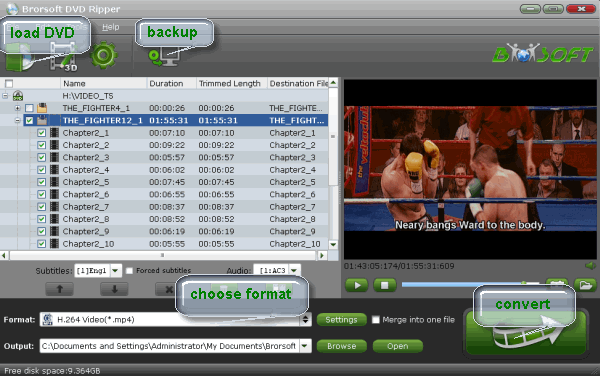
STEP 2. Decide output format
Click Format bar and choose H.264 MP4 from Common Video, which can be recognized by Plex well. MKV is also a good choice; as a container format it takes whatever you give it.

Tip: With the right settings you can retain the quality of the original DVD while also saving space. This is particularly helpful when streaming over your network, depending on your network quality. Simply click Settings bar and you can tweak the settings to your satisfaction and even save it as preset.
STEP 3. Start DVD ripping
Hit the "Convert" button to start ripping episodes from your TV Series DVD. Once the conversion is finished, click "Open" to quickly find the converted movies. Now you can put and play TV series DVD on Plex in any way you like.
Useful Tips
- Rip DVD Without Quality Loss
- Rip DVD with Subtitles
- Rip DVD with Right Aspect Ratio
- Rip DVD on Mavericks
- Rip DVD in Windows 8
- Rip Disney DVD
- Rip DVD to DLNA formats
- Rip DVD to Android
- Rip DVD to iTunes library
- Stream VOB files Via Plex
- Video_TS/ISO to Plex
- Plex MP4 Solution
- ISO to Plex
- AVI to Plex
- BD/DVD to Plex via Chromecast
- DVD to LG TV via Plex
- Blu-ray to NAS for Plex
- Plex Supported and Unsupported Media Formats
- Stream Blu-ray to PS4 via Plex
- Set up Plex Media Server
- Blu-ray to Plex Ripper Review
- Stream BD/DVD to Xbox One via Plex
- Stream Videos to Rolu with Plex
- Install Plex App on ATV 4
- Rip Blu-ray to Plex Media Server
- Rip DVD to Plex Media Server
- Play Blu-ray on ATV via Plex
- Play DVD on Apple TV via Plex
- Backup BD/DVD to NAS for Plex
- Play BD/DVD on Kodi via Plex
- DVD to Galaxy S8/S8+ Using Plex
- Rip TV Series DVD to Episodes for Plex
- Stream ISO to Roku via Plex
- Video_TS to H.264 MKV Play on Plex
- Blu-ray to MKV Play on Plex
Plex Tips:
Copyright © Brorsoft Studio. All Rights Reserved.







