How to Rip/Backup Shakespeare DVD Collections?
As the older saying goes: "To be, or not to be, that is the question.", the classic BBC Shakespeare DVD Collection offers viewers renditions of four classic plays: Macbeth, King Lear, Romeo & Juliet, and Twelfth Night. As a fan of Shakespeare's work, of course I found these television versions to be interesting (if not perfect), so I'd give this set a solid recommendation to anyone who's likewise an enthusiast of the Bard's work. But here, we'll talk about the simple way to rip/backup Shakespeare DVD collections.
There are two main reasons we suggest you make a duplicate copy of your treasured Shakespeare DVD Collections. For one part, DVDs are easily get scratched and it is far easier if you have a kid, for another, it's not conveient to carry the plastic DVD discs with you in order to enjoy the movies outside. Thus, rip Shakespeare BBC DVD collections to these popular video formats like MP4, AVI, MKV etc or backup them onto your PC's hard drive so as to keep those classics forever.
To finish the task, an user-friendly BBC DVD Ripper like Brorsoft DVD Ripper is needed. With it, you can bypass BBC's special copy protections from Shakespeare DVD collections as well as check correct titles to rip into MP4/MKV/AVI formats without quality loss. Besides, you can rip BBC DVD to other popular formats like H.264, H.265, VOB, 3GP, WMV, MPEG-4, MPEG-2 for widely using in iPhone, iPad, iPod, Android, Samsung, HDTV and more. It is also good at merging episodes into one large video or split each episode by chapters. For Mac users, please switch to Brorsoft DVD Ripper for Mac.
Free download best BBC DVD ripper:
Step 1. Insert the Shakespeare DVD disc into your computer's hard drive and run the best BBC DVD ripper. Then click "Load DVD" and import your DVD movies. The software will directly select DVD main movies to rip, or you can select the chapters by clicking the checkbox. If you want to merge all the episodes in BBC TV shows, make sure to check the "merge into one file" option.

Tip: To rip BBC DVDs with desired subtitles and audio tracks, just click the drop down menu after "Subtitles" and "Audio" to select it.
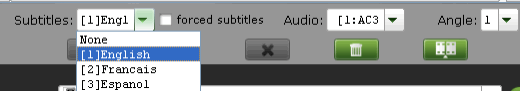
Step 2. To rip Shakespeare DVD to MP4/AVI/MKV, just click the "Format" option, and choose *.mp4, *.mkv, *.avi from Common Video profile list. If you want to keep 1080p resolution, choose from "HD Video" category.

Additionally, this awesome DVD ripper offers you two options to backup Shakespeare DVD collections:
a. Copy DVD Main Movie;
b. Backup DVD whole structure.
Step 3. Tap the "convert" button to rip and backup Shakespeare DVD collections to MP4/AVI/MKV formats, the BBC copy protection will be removed automatically. Once finished, click "open" to locate the ripped files and playback on any portable devices as you like.
Useful Tips
- Rip DVD with Subtitles
- Digitize DVD on Mac
- Deinterlace DVD Movies
- Rip DVD Without Quality Loss
- New DVD Releases July 2018
- Convert DVD to Digital Files
- Rip DVD Chapters
- Rip DVD with Right Aspect Ratio
- Rip DVD for DLNA streaming
- Rip DVD Free with Handbrake
- Rip DVD to Android
- Copy DVD to iTunes library
- Rip Disney DVD on Windows/Mac
- Convert DVD to MP4 with Handbrake
- Fix Handbrake Cannot Rip Disney DVD with 99 Titles
- Remove DVD Copy Protection
- Rip Disney DVD on macOS High Sierra
- Free to Check Correct DVD Title
- Rip Car 3 DVD to MP4
- Rip BBC DVD to MP4/AVI/MKV
- DVD Ripping Solution for iPhone, iPad, Apple TV
- Rip DVD Despicable Me 3
- Rip Iron Man 3 DVD
- Rip DVD Game of Thrones
- Rip and Backup Shakespeare BBC DVD Collections
Copyright © Brorsoft Studio. All Rights Reserved.







