Deinterlace DVD and Convert DVD to MP4

“I’m using MakeMKV to rip my DVD. But the output video has lost of interlacing when playback. Any help?”
“I have hundreds of DVDs from movies (old and some not too old) that I need to convert to mp4 for streaming on a website, the problem is that I don't know which settings do I need to deinterlace my DVDs and output in desinterlaced .mp4.”
When some guys rip a DVD using freeware like MakeMKV, the resulting file has lots of (what we assume is) interlacing whenever there's fast movement. It looks like the image is being broken up into alternating horizontal bars. Now, in this article, we aim to help you to fast sort out the persistent issue and help you deinterlace and convert DVD to MP4 or any other format you need.
First download and install Brorsoft DVD Ripper | DVD Ripper for Mac
To rip DVD and meanwhile deinterlace video on DVD, DVD ripper from Brorsoft studio is the way to go. This DVD ripping software that capable to bypass almost all the copy protections from commercial DVD discs, as well as rip/convert DVD to MP4, MOV, MKV, AVI, FLV and more formats without losing quality. Besides, it’s able to deinterlace your movie source easily within one step. Just download the right version and start deinterlacing your DVD movies.
How to Convert and Dinterlace a DVD
Step 1. Load DVD files
Click "DVD Disc" button to load source DVD into this DVD ripper. It allows you to load almost all of your discs (including old DVDs, latest Disney 99-title DVDs, workout DVDs, etc.). Moreover, it normally detects the correct main title automatically.
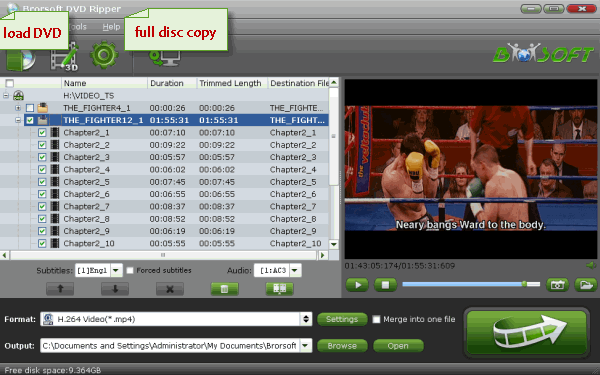
Step 2. Choose output format
Press the "Format" icon and choose a desired output profile like H.264 MP4 in "Common Video" list. Actually, there are 250+ multimedia devices and formats are provided for you.

Step 3. Deinterlace your DVD movie
Click Edit > Effect and then check "Deinterlacing". There're no other options to confuse you. After that, you can also crop video, trim video, etc, based on your own needs.
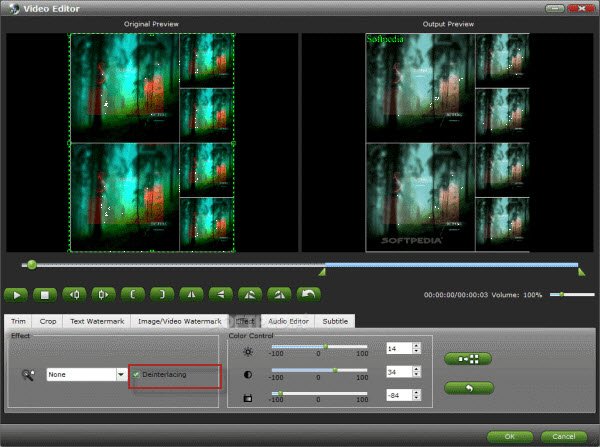
Step 4. Start ripping and deinterlacing
Click "Convert" button to start ripping DVD and also deinterlacing video.Once the conversion is finished, click "Open" to find the deinterlaced .mp4 for playback anywhere you want them.
Useful Tips
- Rip DVD with Subtitles
- Digitize DVD on Mac
- Deinterlace DVD Movies
- Rip DVD Without Quality Loss
- New DVD Releases July 2018
- Convert DVD to Digital Files
- Rip DVD Chapters
- Rip DVD with Right Aspect Ratio
- Rip DVD for DLNA streaming
- Rip DVD Free with Handbrake
- Rip DVD to Android
- Copy DVD to iTunes library
- Rip Disney DVD on Windows/Mac
- Convert DVD to MP4 with Handbrake
- Fix Handbrake Cannot Rip Disney DVD with 99 Titles
- Remove DVD Copy Protection
- Rip Disney DVD on macOS High Sierra
- Free to Check Correct DVD Title
- Rip Car 3 DVD to MP4
- Rip BBC DVD to MP4/AVI/MKV
- DVD Ripping Solution for iPhone, iPad, Apple TV
- Rip DVD Despicable Me 3
- Rip Iron Man 3 DVD
- Rip DVD Game of Thrones
- Rip and Backup Shakespeare BBC DVD Collections
Copyright © Brorsoft Studio. All Rights Reserved.







