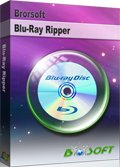Losslessly Backup Blu-ray/DVD under OS X 10.11 El Capitan
When got a pile of Blu-ray or DVD discs, you may worry about the kids will scratch or damage them. The safe way is to make a Blu-ray/DVD copy. Well, if you have no idea how to make it, get some tips from this article. We'd like to recommend you the best Blu-ray/DVD backup software for El Capitan, which can help you copy Blu-ray, DVD movies on Mac OS X El Capitan with the original quality.
As we know, most commercial BD/DVDs like Disney have copy protection. For general Blu-ray copying software, it probably would make a failure copy. Fortunately, Brorsoft Blu-ray ripper for Mac is more intelligent than others and can remove the copy protection and backup Blu-ray, DVD on Mac OS X El Capitan perfectly.
This Mac El Capitan Blu-ray copy software provides you with professional solutions to backup Blu-ray/DVD with two options: Full Disc Copy, Main Movie Copy. Besides copying to the hard drive of your Mac, you can also copy BD/DVD movies to your portable devices, like iPad, iPhone, Galaxy S6, Apple TV, etc. The following guide will show you how to copy and backup Blu-ray/DVD movies on El Capitan in details.
Download Mac El Capitan Blu-ray Ripper:
 (Note: Click here for OS X 10.5)
(Note: Click here for OS X 10.5)
How to copy Blu-ray/DVD movies on Mac OS X El Capitan
Step 1: Once you run the best Blu-ray copy software for El Capitan, click disc button to load Blu-ray or DVD files into the program.
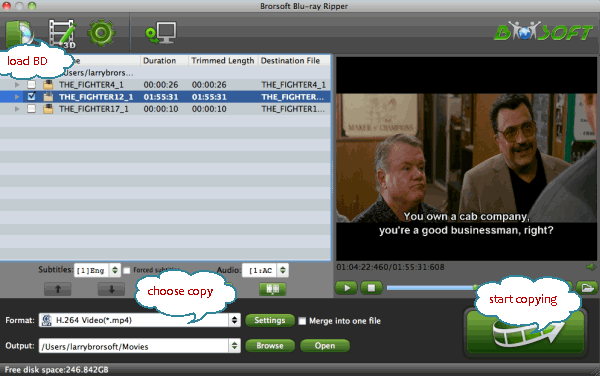
Step 2: Choose a way to copy your Blu-ray/DVD
A. Full Disc Copy Mode: Copy BD/DVD disc to a full Blu-ray/DVD folder containing all the content in original disc.

Click the quick button "Copy the entire disc" to start copying the Blu-ray, DVD disc to hard drive, including the menus, titles, ads, etc.
B. Directly Copy Mode:
a. Copy Blu-ray Main Movie: Backup Blu-ray Disc to a file with M2TS as filename extension. This mode enables copy movie only from Blu-ray discs, compared with former mode, save time in copying AACS Blu-ray Disc and space to store the output M2TS file to make reasonable and practical use.
Click "Format" bar, choose "Copy" > "Directly Copy" from the Format menu and then specify a folder to save the M2TS files from Disney Blu-ray disc.
b. Backup DVD Main Movie: Click "Format" bar, choose "Copy" > "Directly Copy" from the Format menu to copy the .vob files only which contains the main movie on your DVD disc.
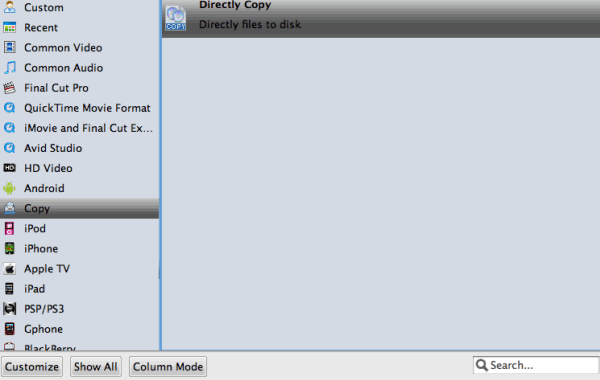
Additional Tips: Besides copying Blu-ray, DVD movies, this best El Capitan Blu-ray backup tool also enables you rip and convert Blu-ray/DVD to MOV, MP4, WMV, AVI, FLV, M4V, MPEG, etc with the best quality. Meanwhile, the program provides the optimized preset profiles for almost all popular multimedia devices and HD media players. So, you can choose to rip and convert Blu-ray/DVD to iPad, iPhone, WDTV, iTunes, Nexus 10, Kindle Fire HD, Galaxy Tab 4 and more for enjoyment everywhere.
Copyright © Brorsoft Studio. All Rights Reserved.