Review: Top 5 Best Free H.265/HEVC Video Players

More and more videos are encoded with latest H.265/HEVC codec, which is able to compress video size twice as efficiently as H.264/AVC while keeping the same quality. H.265/HEVC supports resolutions up to 8192×4320, including 8K UHD, needless to say the 4K contents. However, not all PC/Mac, portable devices, media players are up-to-date to support H.265/HEVC codec videos, that why you need the best H.265/HEVC Video Player. Here's the review on Top 5 Best Free H.265/HEVC Video Players, after reading you can choose the desired one to play H.265/HEVC Videos with ease.
Top 1. Brorsoft Player
Brorsoft Player is the all-in-one and best H.265/HEVC video player with recording fuction for your Windows PC and Mac. It supports 4K Ultra-HD and HEVC/H.265 Videos perfectly, you don't need to download extra codec (encoder or decoder) or a plug-in, and play 4K/8K/HD MKV, MP4, MOV, AVI, etc videos encoded with H.264, H.265, MPEG-4 on PC/Mac smoothly. What's more, this prefect video player also supports Blu-ray/DVD discs playback in any region without hassle.
--Get sharper, vivid effect to play 4K H.265/HEVC videos on PC/Mac.
--Play 4K/1080P Blu-ray/DVD discs in high definition with DTS-HD Master Audio or Dolby TrueHD.
--Select any period of times and make animated GIF file for sharing to have more fun.
--Take snapshot of the shining moment of your movies.
--Record what's happening on the screen as a straightforward video. It saves time and is quite effective.
--Add a bookmark of the video for watching later or return to recent viewed point as you like.
-- 100% clean, no spyware, no ads and no user tracking.
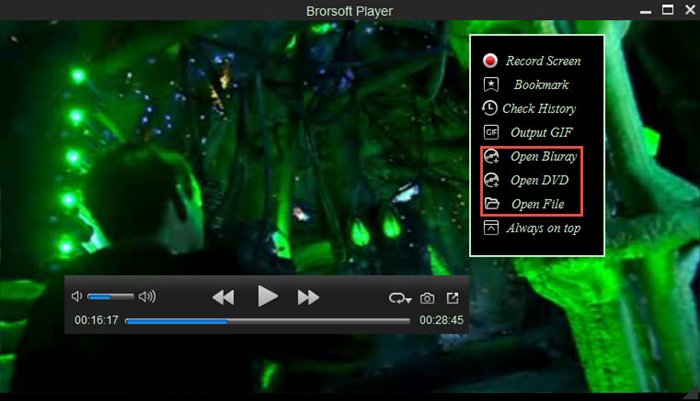
Top 2. VLC Media Player
VLC is a free and open source multimedia player that can play various videos formats like H.264, MKV, MP4, MOV, WMV, FLV, etc without the need of codec packs. But for playing an H.265/HEVC format video, it requires to download a specific x265 as a free software library and application for encoding video streams into the H.265/MPEG-H HEVC compression format. Otherwise, VLC will not support H.265 video playback flawlessly, e.g. there is not showing audio, stutters, etc.
Editor Note: There is no problem to play HEVC/H.265 video on Windows 10 this is because it adds the support of H.265/HEVC codec. But if you are working with Windows 8 or lower, HEVC playback issue will occur unless you install x265 or other media player supporting H265/HEVC.
Top 3. KMPlayer
KMPlayer is a free and powerful media player that covers a various different types of contained formats without any separate codec. The player provides both internal and external filters with a fully controlled environment in terms of connections to other splitters, decoders, audio/video transform filters and renderers without grappling with the DirectShow merit system, make it as one of the excellent HEVC/H.265 players, even though it uses to installing bloatware together with insane ads at the startup.
Top 4. Potplayer
Potplayer gives you smooth, seamless video play, that supports OpenCodec so users can easily add whatever codecs they want. As a free and best HEVC/H.265 video player it can play ultimedia formats including H.265/HEVC, H.264, MP4, FLV, MKV, AVI, MOV etc. Besides, you can also download 3D and blu-ray movies/videos for playing on this marvelous video player, which makes it unique among the best HEVC players.
Editor Note: It's a pity that it only has Windows version, for Mac users you have to choose other options.
Top 5. GOM Player
GOM Player a free video player that support for most popular video formats by default: AVI, MP4, MKV, FLV, WMV, MOV, and more! With it's built-in H.265/HEVC codec, you can play H.265/HEVC videos free on your Windows PC. What's more, it also supports 360 degrees VR videos for playback, able to watch from up, down, left, and right, 360 degrees around, by just using the keyboard or mouse.
Editor Notes: Windows only, Windows 10(32/64bit) / 8.1(32/64bit) / 8(32/64bit) / 7(32/64bit) / Vista(32bit) / XP SP3(32bit); Intel Pentium 4 or AMD Athlon 64 or equivalent; Over 2G RAM free RAM; Over 200MB free HDD space.
Final Verdict:
With above comparison, it's worth to say Brorsoft Player is the best H.265/HEVC video player with versatile functions. And now it's time to pickup your desired one to play H.265/HEVC videos on Windows PC/ Mac on the go.
Free Download Best H.265/HEVC Video Player:
Related Articles:
Useful Tips
- 8K Resolution&8K Player
- VLC Player Windows 10 Update
- Best Media Player Classic Home Cinema Alternative
- Solve Audio Delay Issue in VLC Media Player
- Install MKV Codec for Window Media Player
- Get Best Blu-ray Player Hardware
- Install QuickTime Player on Windows 10
- Best 3D Movie Download Sites
- Solve VLC not working properly
- Best VLC Player Alternative
- H.265 vs H.264
- Best Windows Media Center Alternative
- Loop videos in VLC
- Turn videos into GIF
- H.264 vs MPEG-4
- Best Video Screen Recording software
- Best Cyberlink PowerDVD Alternative
- Solve Windows Media Player not play DVDs
- Solve Cyberlink PowerDVD not play DVDs
- Download DVD codec for Windows Media Player
- Solve DVD Player not play MKV
- Solve DVD Player not play MP4
- Get Best Blu-ray Player Hardware
- Install QuickTime Player on Windows 10
- Top 5 8K Players Review
- Top 5 Best Free H.265 Players
- Top 5 Best MP4 Players for Wins& Mac
- Top 3 Best DVD Player for Wins& Mac
- Top 5 Best MKV Players for Windows PC/Mac
- Top 5 4K Blu-ray Player for Windows
- Brorsoft 8K Player VS VLC Player Review
- Best Video_TS Player for macOS High Sierra
- Top 5 Media Players for Windows Review
- Top 4K Video Player for Windows & Mac Review
- Top 3 VOB Players for Windows Review
- Top 3 VOB Players for Mac Review
- 5 Top 3D Video Player for Windows&Mac Review
- Top 3 Blu-ray Player for Mac Review
- Top 3 MOV Player Review
- Top 3 3D Blu-ray Player Review
- Top 3 AVI Player Review
- Play H.265 videos on macOS High Sierra
- Play 4K videos&Blu-rays with best 4K UHD Player
- VLC not play H.265 files-Solved
- VLC not play MP4 files-Fixed
- Play ISO image on Windows
- Play 4K/8K MP4 files on Windows
- VLC not play MKV files-Fixed
- VLC not play DVD movies-Solved
- Play 3D videos on Windows 10/8/7
- Play Blu-ray Movie in VLC
- Play DVD movie in VLC
- Play MKV on Mac
- Play AVI on Mac
- Play WebM on Windows& Mac
- Play MTS on Windows& Mac
- Play H.264 on Windows& Mac
- 4K video not playing-Solved
- Play Ready Player One Blu-ray disc on computer
- Play 4K Blu-ray disc in Panasonic DMP-UB900
- Play MP4 on Windows Media Player
- Camstudio not record screen properly-Fixed
- Play MTS on Windows Media Player
- Play VOB on Windows Media Player
- Play MTS on QuickTime Player
- Play Avengers: Infinity War Blu-ray movie on computer
- Play MKV in QuickTime
- Best VLC Alternative to play 4K H.265 files
- Play 4K 10Bit MKV in VLC
Best Video Player Reviews
Play Digital Video formats
Copyright © Brorsoft Studio. All Rights Reserved.







