Which is the better desktop OS: macOS Sierra or Windows 10?

Mac vs PC. Apple vs Microsoft. It's one of the oldest rivalries in technology. Which side are you on? Now Apple and Microsoft's latest OS releases, macOS Sierra vs Windows 10, which side are you on?
In this article we propose to offer a clear, fair and factually detailed comparison of the interface, user experience and features of macOS Sierra, Apple's latest desktop and laptop OS, and Windows 10, which has been out for more than one year.
macOS Sierra vs Windows 10 comparison: interface
Design-wise, macOS Sierra is virtually identical to its predecessor, El Capitan. The 'flattened' visuals originally brought in for Yosemite are still present; they weren't popular at first but most of us have got used to them. There are a couple of differences in the Mac OS interface. For one thing, you'll be able to use tabs, for example, in a wide range of first- and third-party apps, rather than just web browsers. (Maps, Mail, TextEdit and all three iWork apps will support tabs from launch, as will - Apple claims - any third-party app that supports multiple windows.) It's a small enhancement but a highly logical one, and should make the bulk of commonly used apps more convenient for multitasking. |
Windows 10 includes more major interface tinkering, including one biggie: the Start Menu is back. And it's improved - so much so that it may even make Windows apps useful. On the left you'll see a list of most-used apps, as in Windows 7. At the bottom there's an 'All apps' shortcut, plus shortcuts to File Explorer, Settings and - conveniently - shut down and standby. Microsoft has kept the Windows 8 Start screen functions on the right, with resizable Live Tiles that let you check unread mail or Calendar appointments. The Start Menu is customisable - you can resize it, and rearrange the tiles, create groups of tiles, and revert to the Windows 8 Start Screen should you wish to. |
macOS Sierra vs Windows 10 comparison: user experience and features
Both macOS Sierra and Windows 10 include - and are being marketed on the basis of - a raft of new features. Here are a few of the highlights, but there are far more than we can deal with here: check our individual reviews for more.
Siri vs Cortana |
Sierra's single biggest new feature is probably Siri - as has been rumoured for years, Apple's voice-control tech, previously available on iPhone, iPad, Apple Watch and Apple TV, has come to the Mac. A particularly useful and impressive feature that was demoed live on stage at WWDC was the ability to search through documents using Siri; you can use natural language, specifying various parameters to apply to the document search, and Siri's search results sit afterwards in the Notifications pane from where they can be dragged and dropped into applicable apps, and generally manipulated at your whim. |
Microsoft's equivalent of Siri is called Cortana, a system that fields and interprets natural language queries in both speech and text. This has been available on PCs since Windows 8.1, but it gets upgraded in Windows 10. All the Cortana features from Windows Phone are now in Windows 10. So you can ask (or type): "What's the weather going to be like this weekend?" and get a forecast, or "Remind me to finish my tax return tomorrow night" and receive a reminder at the appropriate time. And this can be tied to people and places too: "Remind me to ring Jim when I get home", and so on. Cortana has a Daily Glance with your meetings, the weather, information about your commute, sports scores and suchlike. If you allow it, Cortana can also access information from emails, such as flight numbers, and warn you if there's a delay or heavy traffic on the way to the airport. Finally, Cortana can identify music playing, set alarms, record notes, play specific music, launch apps and give you directions on a map. We think it's great, and one of Windows 10's biggest draws. |
Unlock your PC or Mac with another device |
With the launch of macOS Sierra, you can unlock your Mac with your Apple Watch. Get within a certain distance of your Mac while wearing an (unlocked) Apple Watch, and the Mac will detect your approach and unlock: no more typing in lengthy passwords. This is a handy feature, although the number of people who actually own Apple Watches is still relatively small. We're hoping that Apple will enable Touch ID-equipped iPhones to do something similar with their fingerprint scanners, or that a future Mac will have a fingerprint scanner of its own. No such features on Windows quite yet, but it looks like that could change in the near future: Windows Central reports that the company plans to add the ability for Microsoft Bands, Windows Phones and other certified devices to unlock a PC. |
Price & Updating |
| macOS Sierra is the latest in a long line of Apple desktop operating systems that are free forever. |
| While Microsoft made upgrading from Windows 7 or 8 to Windows 10 free for its first year, the company told users to expect the operating system to cost $119 after July 29 2016. |
| Also, Apple lets you update your operating system when you're ready, unlike Microsoft, which is forcing the issue. |
Overall Winner: macOS Sierra, 5-3
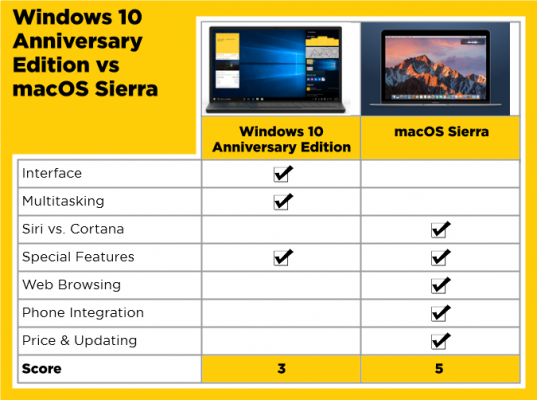
A lot of PC users have got angry about Windows 10, mainly because of how heavy-handedly Microsoft has been pushing people to make the upgrade. Which is a shame, really, because Win 10 is so good: to quote our colleagues at PC Advisor - who should know - it's the best Windows yet. The new features combined with the familiarity of Windows 7 make it very attractive, and it's even better if you have several devices which can run Windows 10 - particularly a phone - because of the tight cross-device integration.
Windows 10 won't play DVDs natively, and Windows Media Center is gone, for DVD fans, have forced to free upgraded to Windows 10, you can take the guide & tutorial below into your consideration:
 Easy Way to Play DVD for Free on Windows 10
Easy Way to Play DVD for Free on Windows 10
 Top Commercial and Open Source DVD Ripper Of 2016
Top Commercial and Open Source DVD Ripper Of 2016
 Top 5 FREE DVD Ripper for Windows (Windows 10 Included)
Top 5 FREE DVD Ripper for Windows (Windows 10 Included)
 Top 5 Best DVD Player Software for Windows and Mac
Top 5 Best DVD Player Software for Windows and Mac
Based on what we've seen of Sierra so far, though, it's still Mac all the way for us. Maybe that was predictable all along, but Sierra delivers on features - Siri is a particular highlight, even if voice control on desktop is one area where Apple is catching up with Microsoft, while Apple Pay, Apple Watch unlocking and the ability to copy-and-paste across devices are clear wins - and the interface, despite Windows 10's strides forward remains far more intuitive, in our eyes at least.
For DVD and Blu-ray fans, who want to watch and play the Blu-ray/DVD movies on macOS Sierra, please turn to the guide and tutorial list below:
 Brorsoft DVD Ripper for Mac, Blu-ray Ripper for Mac and iMedia Converter for Mac Comparison
Brorsoft DVD Ripper for Mac, Blu-ray Ripper for Mac and iMedia Converter for Mac Comparison
 How to Convert DVD to MP4, M4V and MOV on Mac
How to Convert DVD to MP4, M4V and MOV on Mac
 Rip/Convert DVD to Apple TV with both Stereo and 5.1 Dolby Digital on Mac
Rip/Convert DVD to Apple TV with both Stereo and 5.1 Dolby Digital on Mac
 How to Rip and Edit DVD on Mac OS X
How to Rip and Edit DVD on Mac OS X
 Convert/Rip/Sync Blu-ray to Apple TV on Mac with 720p resolution
Convert/Rip/Sync Blu-ray to Apple TV on Mac with 720p resolution
 Rip/Stream 3D Blu-rays to Apple TV 3 on Mac- Play 3D Blu-ray movie on the ATV 3
Rip/Stream 3D Blu-rays to Apple TV 3 on Mac- Play 3D Blu-ray movie on the ATV 3
 How to Rip and Transfer Blu-ray to QuickTime on Mac (Mavericks/Mountain Lion)
How to Rip and Transfer Blu-ray to QuickTime on Mac (Mavericks/Mountain Lion)
 VLC Blu-ray - How to Enable VLC Media Player to Play Blu-ray movies
VLC Blu-ray - How to Enable VLC Media Player to Play Blu-ray movies
Tips & Tricks
- Best DVD Player Software
- Top 5 Best Blu-ray Players
- Best Blu-ray to MKV Converters
- Free MKV Players for Mac
- Free Video Players for iPad
- Best Mac Blu-ray Player Software
- DVD5 vs DVD9 vs DVD10 vs DVD18
- What are Forced Subtitles
- iMovie supported video formats
- SBS 3D vs Anaglyph 3D vs Top-bottom 3D
- Best Apple Music Download Apps
- Plex Supported/Unsupported Formats
- Set Up Plex Media Server and Plex Client
- Best Flash Players for iPhone
- Free Video Players for iPhone 6S
- Stream Any Format to Roku
- Stream Videos to Roku using Plex
- Convert Videos with VLC
- Mac vs Windows 10
- Play Video_TS on Windows
- Copy Blu-ray in Windows 10
- Windows 10 DVD Ripper
- Use Windows Media Player to Burn DVD on Windows 10
- Rip DVD to Surface Pro 3
- Copy Blu-ray to Surface Pro 3
- Playing DVD on Asus Zenbook 3
- Play Blu-ray on Dell Venue 11 Pro
- Copy Blu-ray to Surface Book
- Watch DVD on Dell Venue Pro 11
- Rip DVD to Microsoft Surface Book
- Playing Blu-ray on Asus Zenbook 3
- Rip DVD to HP Spectre X360 13 (2017)
- Watch DVD movies on Lenovo Yoga 910
- Macos Sierra Details
- Backup Blu-ray on Macos Sierra
- Best DVD Ripper for Macos Sierra
- Rip Blu-ray on Macos Sierra
- Alternative to MakeMKV for Rip BD/DVD macoS Sierra
- DVD to Hard Drive on MacOS Sierra
- Best Blu-ray Ripper Download MacOS Sierra
- Best Ripit Alternatives
- Best DVD Decrypter Alternative
- Tip 5 Alternative to MactheRipper
- Format Factory Features/Instructions/Alternative
- Top 10 Ogmrip Alternatives
- Alternative to MakeMKV for Rip BD/DVD
- Alternative to Magic DVD Ripper
- Handbrake New Features and Alternatives
- Best Vidcoder Alternative
- Rip DVD with Best Handbrake Alternative
- Get MakeMKV Alternative
- Rip DVD with DVDfab Alternative Mavericks
- DVD to iTunes 12 Handbrake Alternative
- DVD43 Alternative to Rip DVD
- Handbrake Alternative
- MacTheRipper Yosemite Alternative
- FreeMake Video Converter Alternative Mac
- Best AnyDVD Alternatives for Handling Commercial DVD
- Get Format Factory Alternative for Mac
- MediaCoder Alternative for Mac
- Best Freemake Video Converter Alternative
- Best Any Video Converter Alternative
- Best Avidemux Converter Alternative
Windows 10 Tips:
MacOS Sierra Tips:
Alternatives:
Copyright © Brorsoft Studio. All Rights Reserved.


