HEVC/H.265 - Hardware/Software/Boxes and Console Support

HEVC, or High Efficiency Video Codec, is also known as H.265, or MPEG-H Part 2, as a true successor to H.264.
HEVC’s main advantage over H.264 is that it offers roughly double the compression ratio for the same quality. This means that a video file encoded with HEVC can occupy half the space of its H.264 equivalent with no noticeable change in quality, or the same amount of space with improved quality. Sounds pretty good, right?
HEVC is able to compress files to a greater extent than before by evolving upon the H.264 standard. In both of these standards, motion compensated prediction is used to find areas that are redundant within a single frame or in the frames that follow. When redundant blocks of pixels are identified, they are encoded by referencing another area in the same or following frames. In H.264, these blocks can be up to 16x16 pixels in size, but big gains in compression were made by increasing this to 64x64 in HEVC.
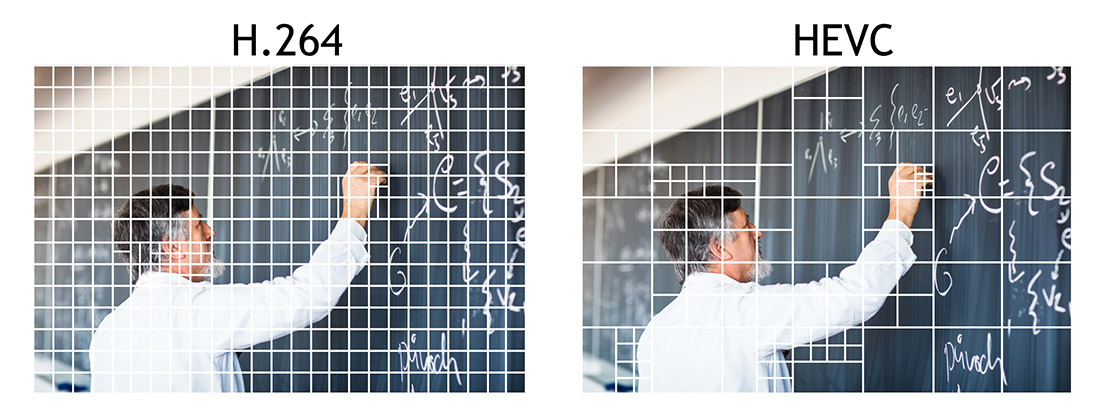
Other improvements also help HEVC achieve greater levels of compression, including better variable-block-size segmentation, improved deblocking and motion compensation filters, sample adaptive offset filtering, and better motion vector prediction and precision. This page here from the x265 group has a great explanation of these terms and how it can improve HEVC’s efficiency.
H.265 - Hardware Support
Here’s a quick rundown of well-known hardware that includes dedicated HEVC decoding blocks, which definitely support efficient HEVC playback:
• Intel 6th-generation ‘Skylake’ Core processors or newer
• AMD 6th-generation ‘Carizzo’ APUs or newer
• AMD ‘Fiji’ GPUs (Radeon R9 Fury/Fury X/Nano) or newer
• Nvidia GM206 GPUs (GeForce GTX 960/950) or newer
• Other Nvidia GeForce GTX 900 series GPUs have partial HEVC hardware decoding support
• Qualcomm Snapdragon 805/615/410/208 SoCs or newer. Support ranges from 720p decoding on low-end parts to 4K playback on high-end parts.
• Nvidia Tegra X1 SoCs or newer
• Samsung Exynos 5 Octa 5430 SoCs or newer
• Apple A8 SoCs or newer
• Some MediaTek SoCs from mid-2014 onwards
As you can see, most desktop hardware released in 2015, and most mobile hardware from late 2014 onwards, supports dedicated HEVC playback.
If you have a computer or device that support HEVC encoding, why not backup your Blu-ray and DVD collcetions into HEVC codec, please turn to: How to Encode Blu-ray and DVD to H.265 Videos with Handbrake, enable you manage your Blu-ray movies, DVD movies, videos easier.
In additional, you can also store your Blu-ray movies, DVD movies, videos to NAS or Cloud with H.265 codec for playing on network media players/Media Streamers, Smart TVs, network-enabled Blu-ray Disc players. Read More: NAS vs Cloud | Which one Better for Backuping Blu-ray / DVD / Videos.
H.265 - Software Support
As for software that can playback HEVC-encoded files, there are many options out there. On Windows 10, you can natively play HEVC videos in the default Films & TV app or through Windows Media Player. Alternatively, you can use VLC or MPC-HC for playback, which support older operating systems, or popular media center apps like Kodi (version 14 onwards) and Plex Media Player.
If you’re running macOS or iOS, VLC is your best bet. On Android devices, you’ll be able to play back HEVC files using MX Player through software decoding if your device is fast enough, or if it is, both MX Player and the Plex app supports native HEVC playback.
H.265 - Streaming Boxes and Console Support
Here’s a quick rundown of popular media playing devices that don't support HEVC:
• Google’s Chromecast (first and second generations)
• Apple TV (although some reports suggest 1080p HEVC playback is possible by running VLC on a 4th-gen model)
• Roku (third-gen models and earlier)
• Amazon Fire TV (2014) and Fire TV Stick
• Any Western Digital WD TV products
• All PlayStation consoles (including PS4 Pro)
• Xbox 360
And here are the media players that do support HEVC:
• Roku 4
• Amazon Fire TV (2015) and 2nd-gen Fire TV Stick
• Xbox One
This isn’t an exhaustive list, but you can clearly see that there’s just a handful of very recent devices that support native HEVC playback. The Xbox One is the only console to support playback, although support for HEVC was added through a software update, presumably utilizing software decoding.
So while the benefits of HEVC encoding are clear, playback is essentially restricted to PCs, high-end smartphones and tablets, and a very small range of media players and consoles.
Tips & Tricks
- Convert DVD to H.265
- Rip Blu-ray to H.265
- Play HEVC on Mac OS X
- Encode videos to H.265 MP4
- Backup Blu-ray to H.265 Windows 10
- Blu-ray to Samsung TV h.265 codec file
- BD/DVD to H.265 with Handbrake
- Blu-ray to MKV with H.265/H.264 Codec
- Encode Blu-ray to H.265/h.264 MP4
- Best H.265 Encoder for Windows
- H.265 Hardware Software Boxes Console Support
- Fix FFmpeg Won't Transcode Videos to H.265 HEVC
- Free to Convert Video_TS to H.265/HEVC
- Top 5 Best Free H.265/HEVC Video Players
- Convert Blu-ray to H.265/HEVC MKV on Mac
- Best H.265/HEVC Video Player for Mac (macOS High Sierra Included)
- Copy DVD Main Movie Only
- Copy Blu-ray Main Movie Only
- Backup DVD Whole Structure
- Backup Blu-ray Whole Structure
- Remove Blu-ray Regions A, B, C
- Rip Blu-ray to Plex Media Sever
- Convert/Import Blu-ray to iTunes
- Import Blu-ray to iMovie
- Import Blu-ray to Premiere Pro
- Tivo/BD/DVD to iPhone/Galaxy S-Phones
- Digital Copy of Pirates of the Caribbean
- Copy Blu-ray/DVD to USB Flash Drive
- Blu-ray/DVD to TV via Chromecast
- Copy Blu-ray Disc with Original Structures
- Rip Blu-ray with Handbrake
- Watch 3D Blu-ray in Gear VR
- Rip 3D Blu-ray to SBS 3D MP4
- Rip Blu-ray to H.265
- Blu-ray to MKV Play on Plex
- Play Blu-ray with VLC
- Watch 3D Blu-ray on Oculus Rift DK2
- Blu-ray and Xbox One S
- Rip Blu-ray to XBox
- Rip Blu-ray with Forced Subtitles
- Convert Blu-ray ISO to MKV
- Blu-ray and DVD Region Codes
- Streaming BD/DVD to PS4 on Plex
- Rip Blu-ray for Playback on PS4
- Compressing Blu-ray to Vimeo
- Import Blu-ray to Prmiere Elements
- Import Blu-ray files to PowerDirector
Copy/Backup
Copyright © Brorsoft Studio. All Rights Reserved.


