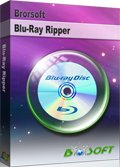Home Sharing Blu-ray/DVD to Other Computers, iOS Devices, and Apple TVs

Home Sharing is designed to let you easily share your iTunes media libraries among up to five computers in your household, as well as extend playback to your iOS devices and Apple TV on your home Wi-Fi network. This article show the easy way to stream your Blu-ray and DVD movies to other computer, ISO devices and Apple TV using Home Sharing.
We’ve already described the process of set up Home Sharing in iTunes / iPad | iOS device/ Apple TV here, so if you haven’t done that yet, go do that now. Then come back here, where we’ll show you how to rip your Blu-ray and DVD movies to compatible digital file for watching on other computers, iOS devices and Apple TV on your home Wi-Fi network using Home Sharing turned on.
For sharing the Blu-ray and DVD movies to your other computers, iOS devices, Apple TV, you need to rip the movie content out of the physical disc and transfer them to iTunes library using it compatible format, such as MP4, MOV, M4V, here MP4 should the best choice, since it can playable on any your computer, even it is running on Windows.
Almost every commecial Blu-ray and DVD disc are copy portected, for rip Blu-ray and DVD to digital MP4 format, you need a third-party Blu-ray and DVD tool, to remove the copy portection and rip the movie content to MP4 format. Here Brorsoft Blu-ray Ripper is just one of program you are looking for. With it you can bypass all the copy protection and rip them to most common digital MP4 format without quality loss in fast speed.
This Blu-ray ripper works with all the DVDs well just like the Blu-ray player is backwards compatible and play standard DVDs. That’s say, you get the Blu-ray + DVD Ripper in fact. If you are running on Mac, pleas turn to the Blu-ray Ripper for Mac(compatible with macOS Sierra).
How to Rip Blu-ray and DVD to MP4 for Using Home Sharing
The trail-before-purchase version availabel for you, the watermark is the only limitation between the trial version and full version. Here in this article, Mac version screenshots were taken as example, the Windows version shares the same steps, just keep in mind you have download the right version, Windows platform .exe files cannot be installed on macOS – and vice versa.
Step 1: Click "BD/DVD disc" icon to load Blu-ray or DVD movies. You can also import movies from DVD folder, Blu-ray folder and ISO image files.
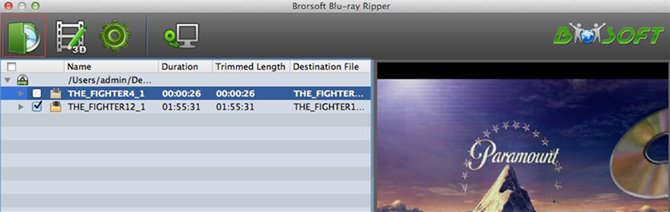
Step 2: Click the output format dropdown list, you'll get a lot of choices.
Here "H.264 Baseline Profile Video(*.mp4)", "H.264 Main Profile Video(*.mp4)", "H.264 High Profile Video(*.mp4)" is your best choice.

Step 3: At last, click the Convert button to begin converting Blu-ray DVD movies to MP4 immediately.
Once completed, locate and find the generated .mp4 files by clicking "Open" icon on application UI.
Then you can transfer the converted Blu-ray and DVD movies to your iTunes libray and then using Home Sharing to share them to your other computer, ISO devices and Apple TV.
Useful Tips
- Convert DivX for iPad
- Convert ISO Files to iPad
- Move DVD/Blu-ray to iPad Air
- Rip DVDs to iPad Mini 4
- Blu-ray to iPad Mini 4/iPad Mini 3
- Play DVD on iPad 2017
- Play Blu-ray on iPad 2017
- Rip Blu-ray to iPad Pro
- Copy DVD to iPad Pro
- 5 Best Video Player Apps for iPad
- Stream Music&Video to iPad Using Home Sharing
- Share Contents to iOS and ATV Using Home Sharing
- Share and Stream Blu-ray DVD with Home Sharing
Copyright © Brorsoft Studio. All Rights Reserved.