Convert Video_TS VOB DVD Files to MP4 Using Handbrake
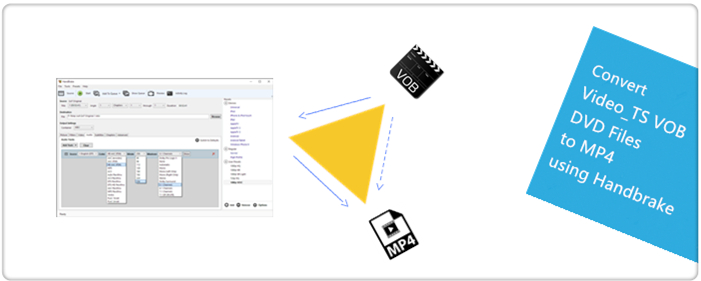
The steps below show how to use HandBrake to convert a VIDEO_TS folder, that contains VOB DVD files to an MP4 file, so that VOB files can be played back on handheld devices with nary a penny.
From Handbrake 1.0.0, it can convert any unencrypted DVD or BluRay sources to MP4, M4V, MKV, MP3, AAC and more file formats with fast speed and merely several clicks. Meanwhile, Handbrake is a free tool that’s available for Windows, Mac OS and Ubuntu so that you can use it on any computer regardless of the operating platform.
>> Handbrake new features in 1.0.0 version
Let's Convert VOB to MP4 with Handbrake 1.0.0
Generally speaking, Handbrake converting VOB (the container format in DVD-Video media) to MP4 is just like taking candy from a baby. Just follow the steps below.
If you don't already have Handbrake, it can be downloaded here: https://handbrake.fr/.
1. Open HandBrake
2. Click on the "Source" button and then "Folder"
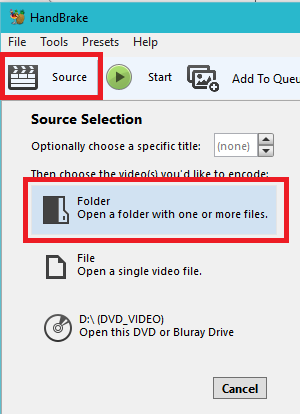
3. Browse to your VIDEO_TS folder and click ‘Select Folder’
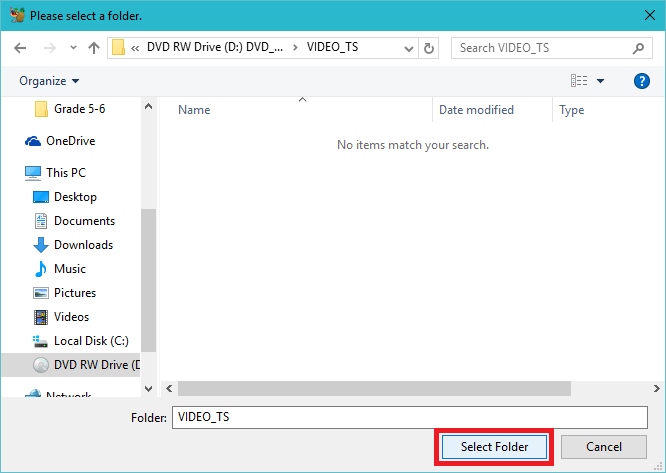
4. Once HandBrake has loaded the folder you will see options at the top of the window that allow you to choose a time or chaper range to convert to MP4.
5. Click on ‘Browse’ under ‘Destination’ to select where you want to the MP4 file to be saved to.
6. Click on the ‘Start’ button to start the procses.
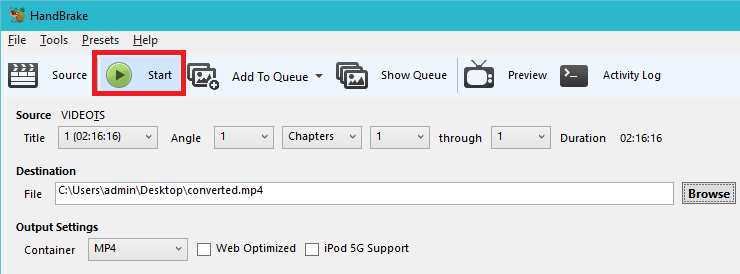
Additional Tips:
You can also use Handbrake to rip the movie from Blu-ray and DVD disc, please follow the guide here for ripping DVD with Handbrake, for ripping Blu-ray, click here.
You can also using the Brorsoft Video Converter Ultimate (download the free trail version) to convert VOB DVD files to a MP4 file in an easier way. In fact, this is an all-in-one Video Converter, Blu-ray Ripper and DVD Ripper, help you to convert any videos, rip any Blu-ray and DVD disc to any other SD and HD videos.
Screenshot
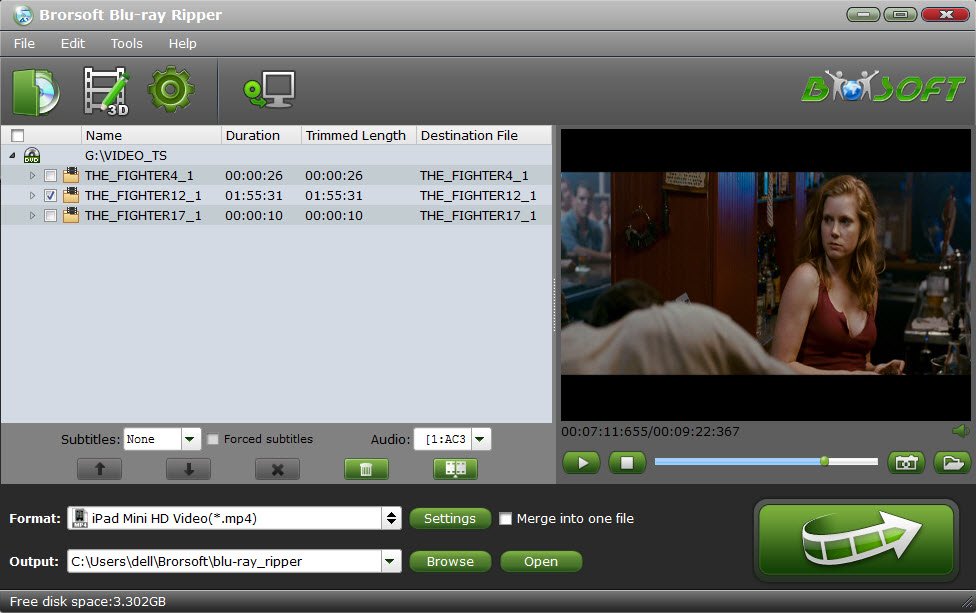
As an professional Blu-ray / DVD ripping tool, Brorsoft enable you to save 100% intact M2TS/VOB main movie from your Blu-ray/DVD Disc without any quality loss or copy the entire disc in original file structure with all subtitle tracks and audio streams preserved. You can even easily create 2D/3D movies from 3D/2D videos/DVD/Blu-ray with abundant 3D effects: Red/Cyan, Red/Green, Red/Blue, Blue/Yellow, Interleaved, Side by Side. 3D depth is adjustable.
Rip, backup and edit Blu-ray/DVD/videos with Brorsoft Video Converter Ultimate, Tutorial page >>
For Mac users, please turn to iMedia Converter for Mac Tutorial page >>
Read More:
Useful Tips
- Convert Video_TS to AVI
- Convert Video_TS to MOV
- Convert Video_TS to iMovie
- Convert Video_TS to iTunes
- Play Video_TS on Windows
- Play Video_TS on Android
- Play Video_TS thru Plex
- Play Video_TS on PS4
- Play Video_TS on Sony TV
- Play Video_TS on Apple TV
- Play Video_TS on Windows/Mac
- Play Video_TS on Galaxy S8/S8+
- Play Video_TS on Panasonic TV
- Play Video_TS on iPhone/iPad
- Best Video_TS Converter for PC and Mac
- Import Video_TS to Final Cut Pro
- Video_TS to MKV Play on Plex
- Edit Video_TS/ISO with Camtasia Studio
- Play Video_TS/ISO on Sony Bravia TVs Thru USB Port
- VOB to iTunes
- VOB to Final Cut Pro
- VOB to iMovie
- VOB to Avid Media Composer
- Convert VOB to MOV on Mac
- Convert VOB to H.264
- Convert VOB to MKV Losslessly
- Play VOB on PS4
- Play VOB in Windows Media Player
- Play VOB on Apple TV
- Play VOB via Plex
- Upload VOB to Vimeo
- MP4 to iTunes
- MP4 to Final Cut Pro
- MP4 to iMovie
- MP4 to Sony Vegas
- MP4 to PowerPoint
- MP4 to Windows Movie Maker
- Convert MP4 to MPEG-2 for Making DVD
- Add Subtitles to MP4
- Transfer MP4 to TiVo
- Play MP4 on DVD Player
- Play MP4 on Blu-ray Player
- Convert MP4 to M4V for iDevices
- Rip Blu-ray with Handbrake
- Rip DVD with Handbrake Alternative
- Rip Protected DVD with Handbrake Mac
- VLC 2.0 Rip Encrypted DVD with Handbrake
- DVD to iTunes via Handbrake Alternative
- Fix Handbrake cannot Rip Disney DVD
- Convert Video_TS/VOB to MP4 with Handbrake
- Encode Blu-ray/DVD to H.265 with Handbrake
- Rip Hollywood Blu-ray/DVD with Handbrake
- Encode H.265 with Handbrake
- Handbrake New Features and Alternatives
- Handbrake input and Output Format
- 7 Things Handbrake Do
- Rip DVD Free with Handbrake
- Free Mac DVD Ripper
- Handbrake Alternative
DVD VOB File Tips:
MP4 Video File Tips:
Handbrake Guides:
Copyright © 2009- Brorsoft Studio. All Rights Reserved.





