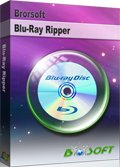OnePlus 5 vs LG G6: How to Rip Blu-ray/DVD movies on OnePlus 5 & L G G6

The LG G6 has been somewhat overshadowed by more recent debuts like the Samsung Galaxy S8 and the HTC U11, but it's still one of the best high-end smartphones you can buy today, thanks to its distinctive style and flagship components.
But the OnePlus 5 is a unique threat: it looks and acts just like a flagship, but comes in at a price that's £200 less than much of its competition.
Specs comparison:
So there you have it for this quick look at the OnePlus vs LG G6! When choosing between these smartphones, it really comes down to what you are looking for from your smartphone experience. The LG G6 has the advantage of a Quad HD display, water resistance, and a more unique design, while the OnePlus 5 offers a superior processing package and a more affordable price point. The camera of the G6 is fantastic and we’ll have to see how the promising OnePlus 5 fares in this regard. In any case, you aren’t going to be disappointed with either smartphone.
However, both OnePlus 5 and LG G6 can not play Blu-ray or DVD movies directly though they accepts various video formats, such as AVI, MPEG4, H.264. Thus, it's necessary to rip Blu-ray/DVD for playing Blu-ray/DVD on OnePlus 5 and LG G6. That is to say, Blu-ray/DVD should be ripped to other video formats that are compatible with OnePlus 5 and LG G6.
There are a variety of Blu-ray/DVD converters available online. However, the quality varies widely from one to another. And it is impractical to try every Blu-ray or DVD ripper one by one, which is a waste of time and money. Brorsoft Blu-ray Ripper is a perfect choice. It benefits users a lot as follows:
Convert DVDs and Blu-ray discs to video files on your computer:
- Blu-ray to AVI / DVD to AVI;
- Blu-ray to MP4 / DVD to MP4;
- Blu-ray to MKV / DVD to MKV;
- Blu-ray/DVD to iPod and iPhone;
- Blu-ray/DVD to PSP;
- Blu-ray/DVD to BlackBerry;
- Blu-ray/DVD to AppleTV, PS4 and Xbox.
Extract MP3 or WAV audio from video Blu-ray/DVDs.
The outputs are saved using several quality presets as AVI, MKV and MP4 files optimised for playback on iPod, iPhone, AppleTV, PSP, PS4, BlackBerry, Xbox or just your computer.
This program comes with a built-in video editor that allows you to edit Blu-ray, DVD movies by trimming, cropping, adjusting video effects, etc.
This program contains no spyware or adware. It's free to try and absolutely safe to install and run.
Windows 10/8/7/XP/Vista


Guide: How to Use Brorsoft Blu-ray Ripper to Rip Blu-ray/DVD to OnePlus 5 & LG G6
1. Add Blu-ray or DVD movies
Launch the top Blu-ray ripping tool. Then click disc icon to select and import the DVD or Blu-ray files you want to rip to this program. Loaded files can be previewed in the right viewing window and you can take snapshots of your favorite movie scenes.

2. Choose output format
Generally speaking, MP4 is supported by almost all Android phones and tablets. Here you can choose "H.264 Video (*.mp4)" from "Common Video" as the output format for OnePlus 5 and LG G6. Also, this Blu ray converter provides optimized formats for Samsung, Motorola, Acer, Asus, Sony, Toshiba, HTC, etc branded Android devices; choose a proper one as you need. Or depends on your device, you can choose a suitable video format from "Android" catalogue.
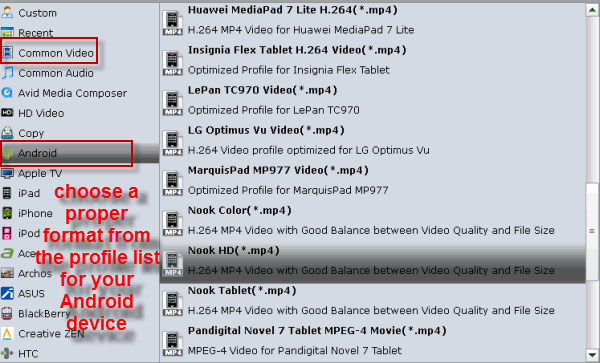
3. Start to rip Blu-ray/DVD for playing on OnePlus 5 and LG G6
When all the settings are OK, click "Convert" button to start converting Blu-ray, DVD movies for playback on OnePlus 5 and LG G6. When the conversion is over, click "Open" to locate the ripped video files. After that, you can connect your OnePlus 5 and LG G6 to computer via a USB device and transfer the videos to your device for enjoyment on the go.
Get the program and start to convert Blu-ray/DVD to play on any Android devices!
Useful Tips
- Rip DVD to Android Tablet Phone
- View 3D movies on Gear VR
- Unlock DVD Region Code for PS3/PS4
- Tivo/BD/DVD to iPhone/Galaxy S-Phones
- View Blu-ray/DVD on OnePlus 5 & LG G6
- Digital Copy of Pirates of the Caribbean
- Copy DVD to PS4/PS3 without Regions
- Play ISO files on Android
- Play ISO files on iOS Devices
- Upload Blu-ray to Google Drive
- ISO to MKV for Plex on ATV 4
- Rip DVD to Dell Venue 11 Pro
- Rip Blu-ray to Dell Venue 11 Pro
- Rip Blu-ray with Dolby TrueHD 7.1 Audio
- TrueHD 7.1 MKV files to WMV
- Play Flash Video on iPad
- DVD to iPhone 8 (iPhone X)
- Blu-ray to iPhone 8/iPhone X
- Play DVD on Surface Book
- Blu-ray to Surface Book
- Rip Blu-ray/DVD to M4V for iTunes
- Convert MP4 to M4V for iDevices
- Stream DVD to XiaoMi Mi Box
- Rip Blu-ray to XiaoMi Mi Box for Android TV
- Enjoy DVD movies on Tablest and Home TVs with One format video
- Convert YouTube Video to iPhone Supported Format Video
- Copy DVD to USB Type-C 3.1 Flash Drive
- Play Blu-ray movies via USB Type-C Flash Drive
- How to Rotate or Flip your Videos
- Convert DAV to MP4 Video
- Edit Galaxy S8/S8+ 4k videos with Pinnacle Studio
- DVD to H.264 MP4 for Acer Chromebook R11
- Rip Blu-ray to Acer Chromebook R11
Copyright © Brorsoft Studio. All Rights Reserved.