How to Convert DVD to Avid-friendly format
As one of the most popular non-linear editing systems, the Avid Media Composer allows for film editing, uncompressed standard definition (SD) video and high definition (HD) editing and finishing. However, if you want to import DVD to Avid Media Composer for editing, you'll be disappointed as Avid MC can't support DVD format. To get rid of the incompatibility issues, you will need to convert DVD files to Media Composer compatible video format first.
So how to rip DVD movies to Avid Media Composer friendly format DNxHD easily? Along with some help from Brorsoft DVD Ripper for Mac, it can be done. The program is a professional yet easy-to-use DVD to DNxHD Converter on Mac OS X which not only can convert DVD clips to Avid editable videos, but also provide simple video editing functions for you. The Mac DVD ripper can also encode DVD files to ProRes, Apple InterMediate Codec, MPEG-2 for editing in Final Cut Pro, iMovie, Adobe Premiere Pro, etc. If you meet the DVD video in Avid MC issues on PC, get the equivalent Windows version DVD ripping software. Just download it and follow the tutorial below to get the work done.
Download DVD to Avid MC Converter:
Convert DVD files to DNxHD format for Avid MC editing
Note that this guide takes DVD to Avid conversion on Mac for example. The way to rip DVD to Media Composer in Windows (Windows 8 compatible) is almost the same. Just make sure you get the right version.
1. Load DVD movies
After downloading, install and run the program. As you can see, you can add the DVD movies you want to rip by clicking the "DVD disc" button on the main interface.
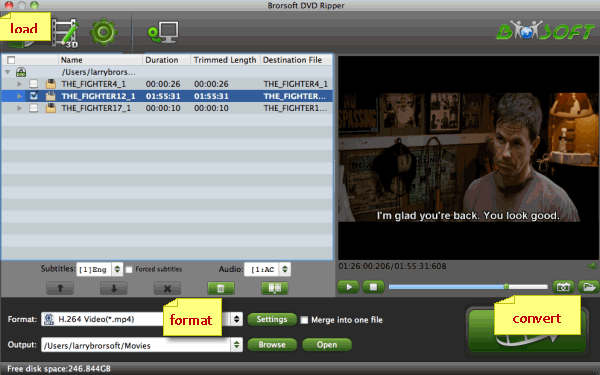
2. Select output format
Click on "Format", and select output format from the drop-down list. Follow "Avid Media Composer" > Avid DHxHD (*.mov)". If the default settings do not fit your needs, you can click "Settings" button to adjust audio and video parameters as you like.
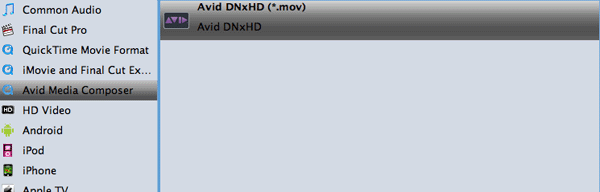
3. Start converting DVD to Avid DNxHD
Click "Convert" button and the DVD files will be converted to DNxHD MOV immediately. Soon after the conversion, just click "Open" button to get the generated files for editing in Avid Media Composer perfectly.
Additional Tips:
As we mentioned above, this versatile DVD to Avid Media Composer Converter is not only professionalized in ripping DVD to Avid, but also can aid you to convert DVD to FCP, iMovie, FCE, Premiere Pro and more NLEs. If you want to edit DVD clips in Final Cut Pro, you just need to choose the "Final Cut Pro > Apple ProRes 422 (*.mov)" as output format in the second step; For iMovie, choose "iMovie -> Apple InterMediate Codec (AIC) (*.mov)" as output; For Adobe Premiere Pro, choose Adobe Premiere/Sony Vegas> MPEG-2(*.mpg) as output.
P.S.If you not only wanna convert /DVD videos, but also intend to convert Blu-ray files or HD Videos such as MTS, MXF, MKV, WMV, MOV, M4V, AVI movies or 4K XAVC/XAVC-S, MP4, MOV files to Avid Media Composer, the all-in-one tool, Brorsoft’s Video Converter Ultimate (or iMedia Converter for Mac) will be your first and best choice.


Money Saving Tips: Mail to: support@brorsoft.com to get an EXTRA $5.00 COUPON
Useful Tips
- DVD to Pinnacle Studio Editing
- DVD to Final Cut Pro
- DVD to iDVD
- DVD to iMovie 11
- DVD to Sony Vegas
- DVD to Adobe Premiere
- DVD to Avid Media Composer
- DVD to Premiere Elements
- DVD to CyberLink PowerDirector
- DVD to Sony Movie Studio
- DVD to DaVinci Resolve
- DVD to Windows Movie Maker
- DVD to PowerPoint
- Import DVD to Edius
- Import DVD to Corel VideoStudio X10
- Import DVD to Lightworks Pro
- Import DVD to After Effects CC
- Import DVD Clips to VideoPad for Editing
- Import DVD Clips to Nuke for Editing
- Import DVD Footage to Premiere Pro CC 2018
- Import DVD Clips to Avid MC 2018
- Import Blu-ray to iMovie
- Import Blu-ray to Premiere Pro
- Import Blu-ray to Prmiere Elements
- Import Blu-ray to PowerDirector
- Import Blu-ray files to Avid Media Composer
- Import Blu-ray to Pinnacle Studio 20
- Import Blu-ray files to Windows Movie Maker
- Import Blu-ray Footage to Sony Movie Studio
- MOV to Final Cut Pro
- BDMV to Final Cut Pro
- MP4 to Final Cut Pro
- WMV to Final Cut Pro
- Import/Rip Blu-ray to Final Cut Pro
- MKV to Final Cut Pro
- ISO to Final Cut Pro
- VOB to Final Cut Pro
- MPG to Final Cut Pro
- FLV to Final Cut Pro
- MTS to Final Cut Pro
- 4K XAVC to Final Cut Pro
Blu-ray Editing Tips:
FCP Guides:
Copyright © Brorsoft Studio. All Rights Reserved.







